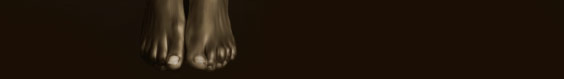|
|
Using this template
You may customise the title and navigation text in this template if you wish.
The following are the settings I used for the text, and are specifically for Adobe
Photoshop, but should be similar for most graphics software.
Within the "blanks" folder of the zipfile, you
will find a blank title graphic (title.jpg) and blank button
graphics which you can add your own text to. The font used
is Visitiation, available from Typenow.com.
The title:
- font size - 40 pixels
- font colour - R=160, G=137, B=107 (#A0896B)
- effects - outer glow of the following specifications:
colour: R=93, G=81, B=65 (#5D5141)
mode: screen
size: 5
opacity: 75%
spread: 0%
The buttons:
- font size - 13 pixels
- font colour - R=160, G=137, B=107 (#A0896B)
Rollover buttons:
- same as for non-rollover buttons but with an outer glow
of the following specifications:
colour: R=93, G=81, B=65 (#5D5141)
mode: screen
size: 5
opacity: 75%
spread: 0%
Saving the images
After customising the blank images save them as title as jpegs at a quality
of around 70%. This will reduce the file size without affecting the quality too
much.
Rollover buttons should be saved with the suffix "-over"
eg the rollover for button1.gif should be saved as button1-over.gif.
In all other cases the buttons and title should not be renamed,
otherwise you will need to change the filenames in the HTML.
Save the title to the "images" folder and rather than overriding
the image in the "blanks" folder - you may need the blank image again
later on.
The style sheet
The style sheet (sk-styles.css) controls the appearance of the text and links.
This file needs to be uploaded to your website with the rest of the files.
Terms of Use
By using this template you agree to abide by these terms:
- The "template by Soulscape" image and link to soulscape.com.au
is to be kept intact.
- This template is not to be used for any commercial purpose.
- This template is to be used as is, with the exception of the addition of your
content, and customisation of the title and navigation images/links.
- No part of this template is to be redistributed, in whole or in part.
|
|